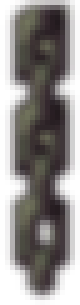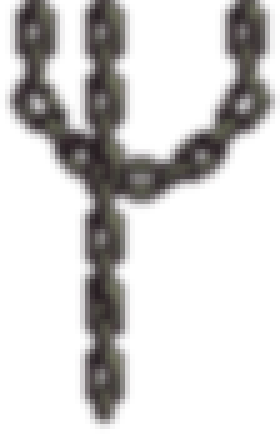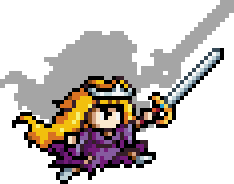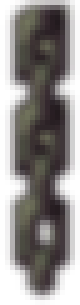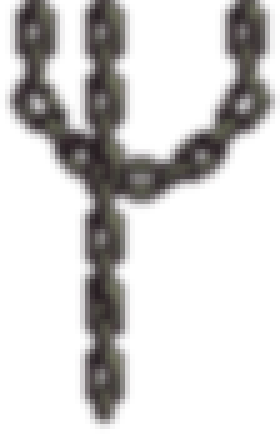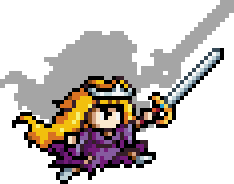Privacy Statement
This privacy statement applies to
youareuto.com and Plain Concepts websites, services and products
like Boss Monster that collect data and display
these terms, as well as their offline product support services. It does not
apply to other Plain Concepts sites, services and products that do not
display or link to this statement or that have their own privacy statements.
Please read the summaries below and click on
"Learn More" for more details on a particular topic. You may also
select from the products listed above to view that product's privacy statement.
Some products, services or features mentioned in this statement may not be
available in all markets. You can find more information on Plain Concepts
commitment to protecting your privacy at
http://www.youareuto.com/privacy
.
Cookies & Similar Technologies
Most Plain Concepts sites use
"cookies," small text files that can be read by a web server in the
domain that put the cookie on your hard drive. We may use cookies to store your
preferences and settings; help with sign-in; provide targeted ads; and analyze
site operations.
We also use web beacons to help deliver cookies and
compile analytics. These may include third-party web beacons, which are
prohibited from collecting your personal information.
You have a variety of tools to control cookies and
similar technologies, including:
·
Browser controls to block and delete cookies;
·
Advertising controls, to opt out of receiving
behaviorally targeted ads; and
·
Controls from some analytics providers to opt out of
data collection in web beacons.
In
addition to the cookies Microsoft may set when you visit our web sites, third
parties may also set certain cookies on your hard drive when you visit
Microsoft sites. In some cases, that is because we have hired the third party
to provide certain services on our behalf, such as site analytics. In other
cases, it is because our web pages contain content or ads from third parties,
such as videos, news content or ads delivered by other ad networks. Because
your browser connects to those third parties’ web servers to retrieve that
content, those third parties are able to set or read their own cookies on your
hard drive.
How to Control Cookies
·
Browser
Controls to Block Cookies.
Most web browsers
automatically accept cookies, but you can usually modify your browser setting
to block cookies.
For example, in Internet Explorer
9, you may block cookies by taking the following steps:
1.Click "Tools" and then select "Internet Options"
2.Click the "Privacy" tab at the top of the window
3.
Move the slider up or down to select the types of cookies you wish to block
Instructions for blocking
cookies in other browsers are available at
http://www.allaboutcookies.org/manage-cookies/
.
Please be aware that if you
choose to block cookies, you may not be able to sign in or use other
interactive features of Microsoft sites and services that depend on cookies,
and some advertising preferences that are dependent on cookies may not be able
to be respected.
·
Browser
Controls to Delete Cookies
. If you accept cookies, you
can delete them later.
For example, in Internet
Explorer 9, you may delete cookies by taking the following steps:
1.Click "Tools" and then select "Internet Options"
2.
On the "General" tab, under "Browsing History," click
the "Delete" button
3.On the pop-up, select the box next to “Cookies”
4.Click the "Delete" button
Instructions for deleting
cookies in other browsers are available at
http://www.allaboutcookies.org/manage-cookies/
.
Please be aware that if you
choose to delete cookies, any settings and preferences controlled by those
cookies, including advertising preferences, will be deleted and may need to be
recreated.
·
Browser
Controls for “Do Not Track” and Tracking Protection.
Some newer browsers have incorporated “Do Not Track” features. Most of
these features, when turned on, send a signal or preference to the web sites
you visit indicating that you do not wish to be tracked. Those sites may
continue to engage in activities you might view as tracking even though you
have expressed this preference, depending on the sites’ privacy practices.
Internet Explorer 9 has a
feature called Tracking Protection that helps prevent the web sites you go to
from automatically sending details about your visit to third-party content
providers. When you add a Tracking Protection List, Internet Explorer will
block third-party content, including cookies, from any site that is listed as a
site to be blocked. By limiting calls to these sites, Internet Explorer will
limit the information these third-party sites can collect about you. And when
you have a Tracking Protection List enabled, Internet Explorer will send a Do
Not Track signal or preference to the web sites you visit. For more information
about Tracking Protection Lists and how to find them, please see the
Internet
Explorer privacy statement
or
Internet Explorer Help
.
·
Advertising
Opt-Out Controls.
Because cookies may be used
for many purposes, users who object to behaviorally targeted advertising may
choose to accept cookies but opt out from that particular use. Companies in the
online advertising industry have developed guidelines and programs to help
protect users’ privacy, and these industry programs include web pages you can
visit to opt out from receiving behaviorally targeted advertisements from all
participating companies (including Microsoft). These pages include:
o
Digital
Advertising Alliance (DAA) Consumer Choice Page:
http://www.aboutads.info/choices/
o
Network
Advertising Initiative (NAI) Opt-Out Page:
http://www.networkadvertising.org/managing/opt_out.asp
o
In Europe, you
may also visit Your Online Choices:
http://www.youronlinechoices.com/
Individual advertising companies may also offer their
own opt-out capabilities plus more advanced advertising choices. For instance,
Microsoft’s advertising preference and opt-out controls are available at
http://choice.live.com/advertisementchoice/
. Please note that opting out does not mean that you will stop getting ads
or see fewer ads; however, if you do opt out, the ads that you receive will no
longer be behaviorally targeted. In addition, opting out does not stop
information from being collected.
Our Use of Web Beacons
Microsoft web pages may contain electronic
images known as web beacons - sometimes called single-pixel gifs - that may be
used to help deliver cookies on our sites, let us count users who have visited
those pages and deliver co-branded services. We may include web beacons in our
promotional e-mail messages or newsletters to determine whether messages have
been opened and acted upon.
We may also work with other companies that
advertise on Microsoft sites to place web beacons on their sites or in their
advertisements to let us develop statistics on how often clicking on an
advertisement on a Microsoft site results in a purchase or other action on the
advertiser's site.
Finally, Microsoft sites may contain web beacons
from third parties to help us compile aggregated statistics regarding the
effectiveness of our promotional campaigns or other web site operations. These
web beacons may allow the third parties to set or read a cookie on your
computer. We prohibit third parties from using web beacons on our sites to
collect or access your personal information. Nevertheless, you may be able to
opt out from data collection or use by these third-party analytics companies by
clicking the links for each of the following analytics providers:
·
Omniture
(Adobe):
http://www.d1.sc.omtrdc.net/optout.html
·
Nielsen:
http://www.nielsen-online.com/corp.jsp?section=leg_prs&nav=1#Optoutchoices
·
Coremetrics:
·
Visible
Measures:
·
Google
Analytics:
http://tools.google.com/dlpage/gaoptout
(requires you to install a browser add-on)
Other Similar
Technologies
In addition to standard cookies and web beacons,
web sites can use other technologies to store and read data files on your
computer. This may be done to maintain your preferences or to improve speed and
performance by storing certain files locally. But, like standard cookies, it
can also be used to store a unique identifier for your computer, which can then
be used to track behavior. These technologies include Local Shared Objects (or
"Flash cookies") and Silverlight Application Storage.
·
Local
Shared Objects or "Flash cookies."
Web sites
that use Adobe Flash technologies may use Local Shared Objects or "Flash
cookies" to store data on your computer. Note that the ability to clear
Flash cookies may or may not be controlled by your browser setting for standard
cookies as that may vary by browser. To manage or block Flash cookies, go to
http://www.macromedia.com/support/documentation/en/flashplayer/help/settings_manager.html
.
·
Silverlight
Application Storage.
Web sites or applications
that use Microsoft Silverlight technology also have the ability to store data
by using Silverlight Application Storage. To learn how to manage or block such
storage, visit
Silverlight
.
Information We Collect
Plain Concepts collects many kinds of information
in order to operate effectively and provide you the best products, services and
experiences we can.
We collect information when you register, sign in and
use our sites and services. We also may get information from other companies.
We collect this information in a variety of ways,
including from web forms, technologies like
cookies
, web logging
and software on your computer or other device.
Microsoft collects many kinds of information in
order to operate effectively and provide you the best products, services and
experiences we can. Some of this information you provide directly to us. Some
of it we get by observing how you interact with our products and services. Some
of it is available from other sources that we may combine with the data we
collect directly. Regardless of the source, we believe it's important to treat
that information with care and to help you maintain your privacy.
What we collect:
·
Registration
- When you sign up to use our sites or services you may be required to provide
information about yourself, such as your name, birthdate and postal code.
·
Signing in
- To access some Microsoft services, you will need to sign in with an e-mail
address and password, which we refer to as your Microsoft account. If you
access our services via a mobile phone, you may also use your telephone number
and a PIN as an alternative credential to your username and password. By
signing in on one Microsoft site or service, you may be automatically signed
into other Microsoft sites and services that use Microsoft account. Click
here
for more Microsoft account privacy information.
·
Using our
sites and services - We collect information that tells us how you interact with
our services, including the browser you're using, your IP address, location,
cookies or other unique IDs, the pages you visit and features you use.
·
Data from
other sources - We may get additional information about you, such as
demographic data we purchase from other companies.
How we collect:
We use a number of methods and technologies to
gather information about how you use our sites and services, such as:
·
Web forms,
such as when you type information into a registration form or type a search
query into a search box.
·
Technologies
like cookies and web beacons (Please visit
this web page
to learn
more about these technologies).
·
Web
logging, which enables us to collect the standard information your browser
sends to every web site you visit - such as your IP address, browser type and
language, and the site you came from - as well as the pages you visit and the
links you click while using our sites and services.
·
Software
installed on your computer or other device, which may send back information
needed to operate, update or improve that software.
How We Use Your Personal Information
Plain Concepts uses the information we collect to
operate, improve and personalize the products and services we offer.
We also may use the information to communicate with
you, for example, informing you about your account and security updates.
And we may use the information to help make the ads
you see on our ad-supported services more relevant.
Microsoft uses the information we collect to
operate, improve and personalize the products and services we offer.
Information collected through one Microsoft service may be combined with
information collected through other Microsoft services to give you a more
consistent and personalized experience in your interactions with us. We may
also supplement this with information from other companies. For example, we may
use services from other companies to help us derive a general geographic area
based on your IP address in order to customize certain services to your
geographic area.
We also may use the information to communicate
with you, for example, informing you when a subscription is ending, letting you
know when security updates are available or letting you know when you need to
take action to keep your account active.
Microsoft provides many of our sites and
services free of charge because they are supported by advertising. In order to
make these services widely available, the information we collect may be used to
help improve the advertisements you see by making them more relevant to you.
Reasons We Share Your Personal Information
Sharing Your Information
Except as described in this privacy statement, we
won’t disclose your personal information to a third party without your consent.
Please see
Other Important Privacy Information
for
details about when we may disclose information, including with Plain Concepts
affiliates and vendors; when required by law or to respond to legal process; to
combat fraud or protect our interest; or to protect lives.
Except as described in this privacy statement,
we won’t disclose your personal information to a third party without your
consent.
Click
here
for more information on sharing or disclosing personal information:
·
Within
Microsoft affiliates and subsidiaries
·
As part of a
merger or sale of a business
·
With
vendors and agents of Microsoft
·
When
required by law or to respond to legal process or lawful requests, including
from law enforcement or other government agencies
·
When
required to combat fraud or protect our interests
·
To protect
life and safety
Accessing Your Personal Information
Some Plain Concepts services give you the ability
to view or edit your personal information online. To help prevent others from
viewing your personal information, you first will be required to sign in. How
you can access your personal information will depend on which sites or services
you have used.
Some Microsoft services give you the ability to
view or edit your personal information online. To help prevent your personal
information from being viewed by others, you first will be required to sign in.
The method(s) for accessing your personal information will depend on which
sites or services you have used.
Microsoft.com -
You can access and update your profile on microsoft.com by visiting the
Microsoft.com Profile Center
.
Microsoft Billing and
Account Services -
If you have a Microsoft
Billing account, you can update your information at the
Microsoft Billing web site
by clicking on the "Personal Information" or "Billing
Information" links.
Microsoft Connect -
If you are a registered user of Microsoft Connect, you can access and edit
your personal information by clicking
Manage Your Connect Profile
at the Microsoft Connect web site.
Windows Live -
If you have used Windows Live services, you can update your profile
information, change your password, view the unique ID associated with your
credentials, or close certain accounts by visiting Windows Live
Account
Services
.
Windows Live Public
Profile -
If you have created a public profile on Windows Live, you may also edit or
delete information in your public profile by going to your
Windows
Live profile
.
Search Advertising -
If you buy search advertising through Microsoft Advertising, you can review
and edit your personal information at the
Microsoft adCenter web site
.
Microsoft Partner
Programs -
If you are registered with Microsoft Partner
Programs, you can review and edit your profile by clicking
Manage Your Account
on the Partner Program web site.
Xbox -
If you are an Xbox LIVE or Xbox.com user, you can view or edit your
personal information, including billing and account information, privacy
settings, online safety and data sharing preferences by accessing
My Xbox
on the Xbox 360 console or on the Xbox.com web site. For account
information select My Xbox, Accounts. For other personal information settings,
select My Xbox, then Profile, then Online Safety Settings.
Zune -
If you have a Zune account or a Zune Pass subscription, you can view and
edit your personal information at
Zune.net
(sign in,
access your Zune tag then My Account) or through the Zune software (sign in,
access your Zune tag, then select Zune.net profile).
If you cannot access personal data collected by
Microsoft sites or services via the links above, these sites and services may
provide you with other ways to access to your data. You can contact Microsoft
by using the
web form
. We will
respond to requests to access or delete your personal information within 30
days.
Children
When a Plain Concepts site or service collects
age information, it will block users under 13 or obtain consent from a parent
or guardian before their child can use it.
When consent is granted, the child's account is
treated much like any other account, including being able to communicate with
other users.
Parents can change or revoke consent as described in
this privacy statement.
When a Microsoft site or service collects age
information, it will either block users under 13 or will ask them to provide
consent from a parent or guardian before they can use it. We will not knowingly
ask children under 13 to provide more information than is necessary to provide
the service.
When consent is granted, the child's account is
treated much like any other account. The child may have access to communication
services like e-mail, instant messaging and online message boards and may be
able to communicate freely with other users of all ages.
Parents can change or revoke the consent choices
previously made, and review, edit or request the deletion of their children's
personal information. For example, on Windows Live, parents can visit their
Account, and click on
"Parental
Permissions"
.
Display of Advertising
Most of the online advertisements on Plain Concepts sites and services are displayed by Microsoft Advertising. When we
display online advertisements to you, we will place one or more
cookies
in order
to recognize your computer when we display an ad to you. Over time, we may
gather information from the sites where we serve ads and use the information to
help provide more relevant ads.
Many of our web sites and online services are
supported by advertising.
Most of the online advertisements on Microsoft
sites and services are displayed by Microsoft Advertising. When we display
online advertisements to you, we will place one or more persistent
cookies
on your computer in order to recognize your computer each time we display
an ad to you. Because we serve advertisements on our own web sites as well as
those of our advertising and publisher partners, we are able to compile
information over time about the types of pages, content and ads you, or others
who are using your computer, visited or viewed. This information is used for
many purposes, for example, it helps us try to ensure that you do not see the
same advertisements over and over again. We also use this information to help
select and display targeted advertisements that we believe may be of interest to
you.
You may opt out of
receiving targeted ads from Microsoft Advertising by visiting our
opt-out page
.
For more information about how Microsoft Advertising collects and uses
information, please see the
Microsoft Advertising
Privacy Statement
.
We also allow third-party ad companies,
including other ad networks, to display advertisements on our sites. In some
cases, these third parties may also place cookies on your computer. These
companies currently include, but are not limited to:
24/7
Real Media
,
adblade
,
AdConion
,
AdFusion
,
Advertising.com
,
AppNexus
,
Bane Media
,
Brand.net
,
CasaleMedia
,
Collective
Media
,
InMobi
,
Interclick
,
Jumptap
,
Millennial Media
,
nugg.adAG
,
Mobclix
,
Mojiva
,
SpecificMedia
,
Tribal
Fusion
,
ValueClick
,
Where.com
,
Yahoo!
,
YuMe
,
Zumobi
. These companies may offer you a way to opt out of ad targeting based on
their cookies. You may find more information by clicking on the company names
above and following the links to the web sites of each company. Many of them
are also members of the
Network Advertising Initiative
or the
Digital Advertising Alliance
, which each provide a simple way to opt out of ad targeting from
participating companies.
Communication Preferences
You can stop the delivery of future promotional e-mail
from Plain Concepts sites and services by following the specific
instructions in the e-mail you receive. Depending on the respective service,
you may also have the option of proactively making choices about the receipt of
promotional e-mail, telephone calls, and postal mail for particular Plain Concepts
sites or services.
If you receive promotional e-mails from us and
would like to stop getting them in the future, you can do so by following the
directions in that message.
Depending on the respective service, you may
also have the option of proactively making choices about the receipt of
promotional e-mail, telephone calls, and postal mail from particular Microsoft
sites or services by visiting and signing into the following pages:
·
Microsoft's
Promotional
Communications Manager
allows you to update contact
information, manage Microsoft-wide contact preferences, opt out of
subscriptions, and choose whether to share your contact information with
Microsoft partners. If you do not have a Windows Live ID, you can manage your
Microsoft email communication preferences by using this
web
form
.
·
The
Microsoft.com Profile Center
allows you to choose whether you wish to receive marketing communications
from Microsoft.com, to select whether Microsoft.com may share your contact
information with selected third parties, and to subscribe or unsubscribe to
newsletters about our products and services.
·
The
MSN and
Windows Live Communications Preferences
page
allows you to choose whether you wish to receive marketing material from MSN or
Windows Live. You may subscribe and unsubscribe to MSN Newsletters by going to
the
MSN Newsletters website
.
·
If you have
an Xbox.com or Xbox LIVE account, you can set your contact preferences and
choose whether to share your contact information with Xbox partners by
accessing
My Xbox
on the
Xbox 360 console or on the Xbox.com web site. To access these settings on the
Xbox.com website, select My Xbox, Profile then Contact Preferences. On the Xbox
360 console, select My Xbox, then Profile, then Online Safety.
·
If you are registered
with Microsoft Partner Programs, you can set your contact preferences or choose
to share your contact information with other Microsoft partners by clicking
Manage Your Account
on the Partner Program web site.
·
If you have
a Zune account or a Zune Pass subscription, you can set your contact
preferences and choose whether to share your contact information with Zune
partners at
Zune.net
(sign in,
access your Zune tag then My Account, Newsletter options) or through the Zune
software (sign in, access your Zune tag, then select Zune.net profile.)
In any case, you can inform Microsoft by using
this
web
form
about your wish to stop the delivery of future promotional e-mail. These
choices do not apply to the display of online advertising: please refer to the
section "Display of Advertising (Opt-out)" for information on this
matter. Nor do they apply to the receipt of mandatory service communications
that are considered part of certain Microsoft services, which you may receive
periodically unless you cancel the service.